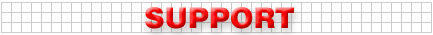
Question: I have
a problem sending messages to the Director using the AMS Alpha Messaging software.
Letters are dropped from some of the words that I send to the sign. The Director
seems to keep selected effects, even though the new message doesn't have the effect
anymore. I have removed it from my computer screen! Erasing words from the computer
screen just seems to confuse the Director more. Words and letters appear on my
computer screen, but they don't transmit to the Director. As a test, I made nine
messages using the numbers 1-9. Unless I used the same effect, color and time
period on all the pages, then some of the pages on the Director lost characters
on lines or entire lines. I have tried using AlphaNet Plus software, BetaBrite
Messaging software and Alpha Messaging software, and all seem to produce the same
or similar problems. I would like to get to a point where I can send messages
from my PC to an Infrared Message Loader and from the Message Loader to the Director.
But right now, using the Message Loader freezes up the Director or produces a
communication error. Any help would be most gratefully appreciated.
Answer: I've
had customers who had reported problems like yours until I visited them. I always
start out by clearing the memory on their Director using the Remote Control
Keyboard, and deleting the old message files from their BetaBrite software directory
using Windows Explorer, after first dumping their contents into Notepad, if
the contents are important.
If you use the BetaBrite
Messaging or Alpha Messaging software, remember, they are inexpensive programs.
Keep things simple.
First, let me give
you a brief overview of how the Director works using these two programs. The
Director will display 26 pages. You can type pages vertically, horizontally
or both, i.e., you can type one page, click the right arrow, and type another
page (horizontal approach), or you can type one page, and press Enter and type
another page (vertical approach). The horizontal method creates a new dms file
each time you click the right arrow. The vertical method puts all the pages
in the same dms file.
When you create and
send messages to the Director, you are sending visible and non-visible information
to the sign. When you later backspace the text out of the software program to
erase it, you aren't necessarily removing all the hidden codes that have been
put there. When you reuse software pages that have had text deleted on them,
the non-erased hidden codes produce unexpected results. You may even have non-erased
hidden codes in other dms files causing formatting problems or displaying unexpected
text.
To be sure a message
is deleted, delete its dms file using Windows Explorer, then you can be sure
you are starting with a blank slate.
Similarly, when you
want to delete messages in the Director, use the Remote Control Keyboard. Then
you can be sure you have really cleared out all the memory areas.
As background, we
wrote a special custom Director program. I found that we always had to clear
memory with the Remote Control Keyboard whenever we made a programming change.
Otherwise, the Director would either ignore the messages from the changed program,
or it would display the messages badly. Yet we could use any version of the
program over and over, changing only the message data and retransmitting to
the Director without any problems. It was only when we modified the source code
and recompiled the program that the Director memory had to be cleared with the
Remote Control Keyboard first. Otherwise, the new program wouldn't make the
Director display the messages properly. Without clearing the memory with the
Remote Control Keyboard, our program wouldn't write its messages out to the
sign, replacing the old messages. The old messages had to be removed with the
keyboard first.
The easiest approach
using the BetaBrite software is to use as few dms files as possible. Type your
pages vertically, i.e., type a page and press Enter. Yes, this limits your ability
to turn pages on and off, so I'm not suggesting that you never use the horizontal
method. Just use it only when you have to create pages that you want to turn
off or on from time-to-time or when you have pages that you will be deleting
later. Then when you need to delete a message, there are only one or two files
to delete.
By the way, while
you are in Windows Explorer, you can rename dms files with names that identify
your messages for later retrieval. To retrieve a message later, rename it back
to a legal, unused dms file name.
When you use AlphaNet
software, you have to be more careful. First, you have to use New Line codes
at the end of each message line. AlphaNet expects the sign to do its own centering,
but if you send a line of more than 16 characters to the Director, the AlphaNet-Director
combination left-justifies to the word that doesn't fit, then centers that word
on the next line. If you forget the New Line command, you produce really weird
results (words running together or disappearing altogether due to hidden codes
doing what they do when other hidden codes are missing).
When you begin using
the Infrared Message Loader, you may still find that it is necessary to use
the Remote Control Keyboard to clear memory in the Director before sending new
messages from the IR Message Loader, because of the way the Director manages
its memory. AlphaNet Plus was designed to work with Alpha, BetaBrite and AlphaVision
signs that have 81 memory areas. The Director doesn't. Transmitting multiple
message files from the Site Manager to the Director could write the messages
in the Director in such a way that the next transmission wouldn't necessarily
erase or overwrite them.
You may be able to
avoid having to clear memory with the Remote Control Keyboard if you only transmit
out of the Message Editor to the IR Message Loader, or if you transmit only
one message file at a time from the Site Manager to the IR Message Loader. Pick
one method and stick with it; otherwise, going back and forth between Site Manager
transmit and Message Editor transmit may cause problems that make it necessary
to use the Remote Control Keyboard to clear memory in the Director before using
the IR Message Loader to send a message to the Director.
Why don't you send
us a copy of the AlphaNet message file that caused problems? Also, zip up and
send the dms files in the BetaBrite Messaging Software directory. We'll take
a look at what is going on.
I could share other
examples of potential problems caused by programming issues, but I'll wait to
see your message files and tailor my comments to your results. On the other
hand, you will probably find that clearing sign memory using the Remote Control
Keyboard and deleting files completely using Windows Explorer will help you
solve the problems you have described.

