|
Alpha
Remote Messaging System
The Alpha Remote Messaging System allows multiple users to
create, edit, update, and transmit messages from their own PC on a
LAN to one or more Alpha LED Displays. The messages running
on the Alpha sign are displayed on the workstation screen
when the Alpha Remote Messaging Editor is opened for that sign.
Shared
Messaging -- This software application was designed for situations
where multiple users of one or more Alpha signs need to access
and update messages using their own computers.
Selecting
your Alpha sign -- The following screen illustrates how a user
selects the sign that he or she wants to update. Any name can be defined
to describe the sign on this screen:
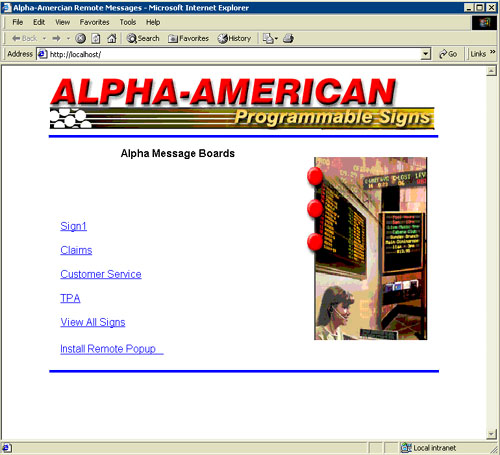
Message
Editor in Browser -- Message composition and transmitting is done
using Internet Explorer. The following screen illustrates a message
with embedded special feature codes.
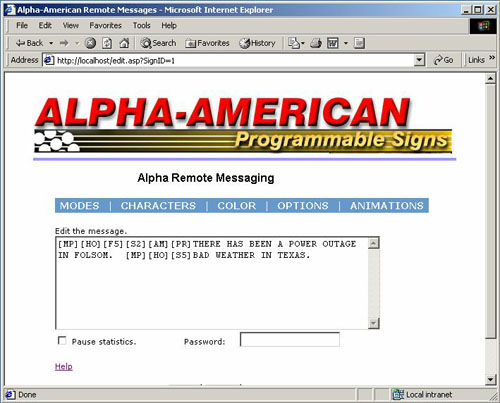
Drop-down
menus allow users to insert display effects and animations in the
messages. The following screen shows the Alpha Remote Messaging
Editor screen and the Modes drop-down menu.
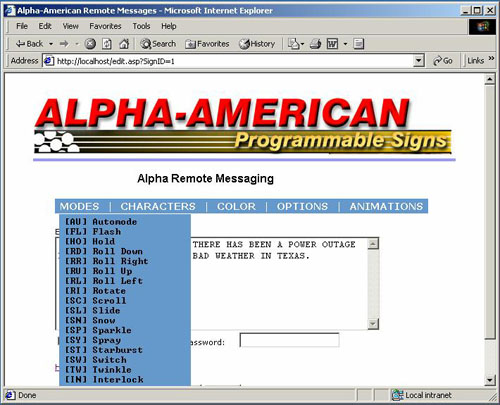
- Time
and Date -- The time of day and date may be used in your messages.
This
manual is provided to you upon receipt of your Purchase Order or upon
request.
- Warranty
-- The software is covered by a lifetime warranty. If the Alpha
Remote Messaging System software fails in any way, we will fix
it or replace it by modem at no additional charge.
Required
Items:
-
Message Server -- a Pentium III, Pentium IV, Celeron or AMD equivalent
computer system, Microsoft Windows 2000 Professional with the latest
Service Pack, Internet Information Services, and Internet Explorer
with the latest Service Pack.
- Connectivity
to an Alpha Display -- RS232, RS485 or Ethernet connectivity must
be established between the Alpha Message Server and the Alpha
signs. The connectivity method you choose will depend on how many
Alpha signs you are using, how far away from the Alpha Message
Server they will be located, and which cabling method is preferred
by your company. See
Networking
Alpha Signs for additional information.
- Modem Phone Line -- An analog modem phone line and telephone
jack should be installed near the Alpha Message Server for system
installation and remote support. It is also used for training, for
program maintenance and for troubleshooting problems when they occur.
- Electricity -- 24 hour electrical wall plugs should be installed
within 6' of each Alpha display. An electrical outlet is also
needed for the RS-232/485 Converter Box.
- Installation of the Alpha Message Server, Alpha Remote Message
Editor software on user workstations, connectivity to Alpha
displays, and installation of all Alpha LED Displays.
What To Order from Alpha-American Programmable Signs:
-
Alpha
Remote Message System Software
-
Alpha
Display Connectivity Items – RS232, RS485, or Ethernet
connectivity may be used. See Networking
Alpha Signs for additional information.
Options
Available:
- Turnkey
Installation -- We will come to your facility to install the Alpha
Remote Messaging System. We will train your personnel in the use
of the system. Prior to our visit, you should have electricity, cabling,
jacks and displays installed. We can provide those installation services
upon request.
Demonstration:
Remote
Message Editor - Click this blue link to play a video that
shows how a user selects the desired target sign, uses the drop-down
menus to insert a Mode code and Color code into the
message, types text, sends the message, and closes the editor.
Ordering
Information:
- For
prices, please call Alpha-American at (800) 223-4636 or use our Request
Form.
- 7.75%
California Sales Tax is added to sales of items delivered in California,
unless other arrangements are made.
- UPS
shipping charges are added to each order.
- Submit
orders by fax, mail, e-mail or telephone.
- Various
terms are
available.
Copyright and Disclaimer
Notices
|
 |
|

