

|
AlphaNet
for Windows
Advanced Tab
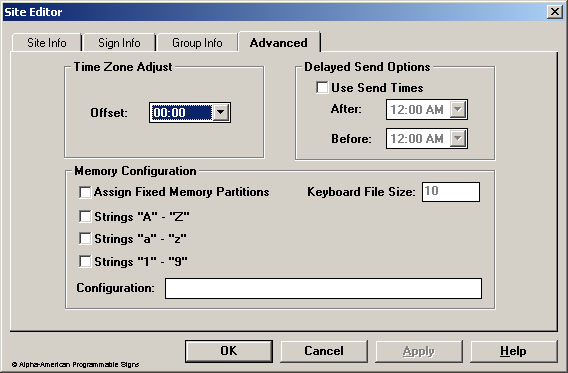 Time Zone Adjust This feature allows you to send a message to a message center in another Time Zone at the correct time for that Time Zone. This allows message transmit and run-time schedules to be adjusted appropriately. When the time is displayed in a message, the time will be correct for that Time Zone. Delayed Send Options This feature causes AlphaNet Plus for Windows to wait until the computer's internal clock matches the time you have entered before it begins the transmission. AlphaNet Plus for Windows must be active at the specified time for the delayed transmission to occur. Keyboard File Size This feature allows you to specify how much of the message storage capacity of the AMS message center is available to be programmed by the Remote Control Keyboard. Next: Add Messages
| AlphaNet Plus Home
|
|