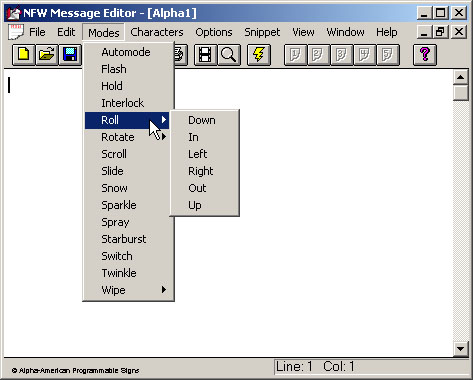|
AlphaNet for Windows
Modes Menu
The
Modes pull-down menu simplifies entering line position
(top, bottom, middle or fill) and display mode codes into a message. The
Modes pull-down menu has 26 display modes to choose
from.
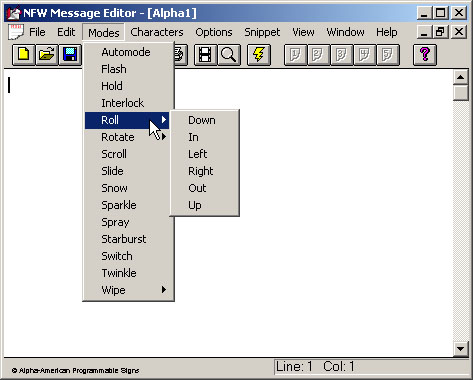
- Automode - Characters enter, display and exit
under control of randomly selected display modes.
- Roll
(Up, Down, Left, Right, In, Out) - Characters move onto the
display down from the top (Roll Down), up from the bottom (Roll Up),
from the right end to the left (Roll Left), from the left end to the
right (Roll Right), horizontally (vertically on some models) to the
center (Roll In), horizontally (vertically on some models) from the
center out (Roll Out).
- Wipe
(Up, Down, Left, Right, In, Out) - Characters are revealed as
each horizontal row or vertical column of pixels is lighted row by row
or column by column - from the top row of the character down (Wipe
Down), from the bottom row of the character up (Wipe Up), from the left
column of the message to the right (Wipe Right), from the right column
of the message to the left (Wipe Left), horizontally (vertically on some
models) from the center out (Wipe Out), or horizontally (vertically on
some models) to the center (Wipe In).
- Scroll - Characters move up onto the display
from the bottom, and any displayed characters move up and off the
display.
- Rotate - Characters travel from right to left
across the display in the familiar stock market ticker display
mode.
- Hold - Characters display without effects or
motion for a specified length of time. The length of time the message
stays on the screen is determined by the Speed code.
- Flash - All characters blink on and off
simultaneously several times.
- Twinkle - The pixels of the displayed characters
oscillate their intensity.
- Sparkle - New characters appear as their pixels
turn on randomly and pixels in existing characters randomly turn off.
- Snow - Lighted pixels sprinkle down from the top
pixel row, building new characters from the bottom up, like accumulating
snow.
- Interlock - The 2nd, 4th, and 6th horizontal
rows of pixels in the characters move rapidly from the left end to the
right, while the 1st, 3rd, 5th, and 7th horizontal rows of pixels move
rapidly from the right end to the left, forming the message on the
display.
- Switch - Every other character, i.e., the 1st,
3rd, 5th, 7th, 9th, etc., moves onto the display from the top down, as
the remaining characters move onto the display from the bottom up,
pausing momentarily to display the message.
- Slide - Characters slide rapidly across the
display, one at a time, from right to left, building the message from
left to right.
- Spray - The pixels of characters move across the
display from right to left in a spray effect, forming the characters
from left to right.
- Cycle Color -- On some models, Cycle Color
replaces the Slide or Spray mode. Each horizontal row of pixels in the
message phrase is displayed in a color that changes four times a second,
followed by a momentary pause, displaying the message phrase in one of
the six color patterns - red, green, yellow, rainbow1, rainbow2 or mix.
- Starburst - Several star-patterns display
randomly, then form new characters, replacing any previously displayed
characters.
|
 |
|